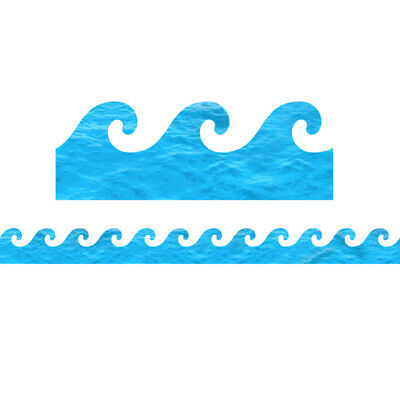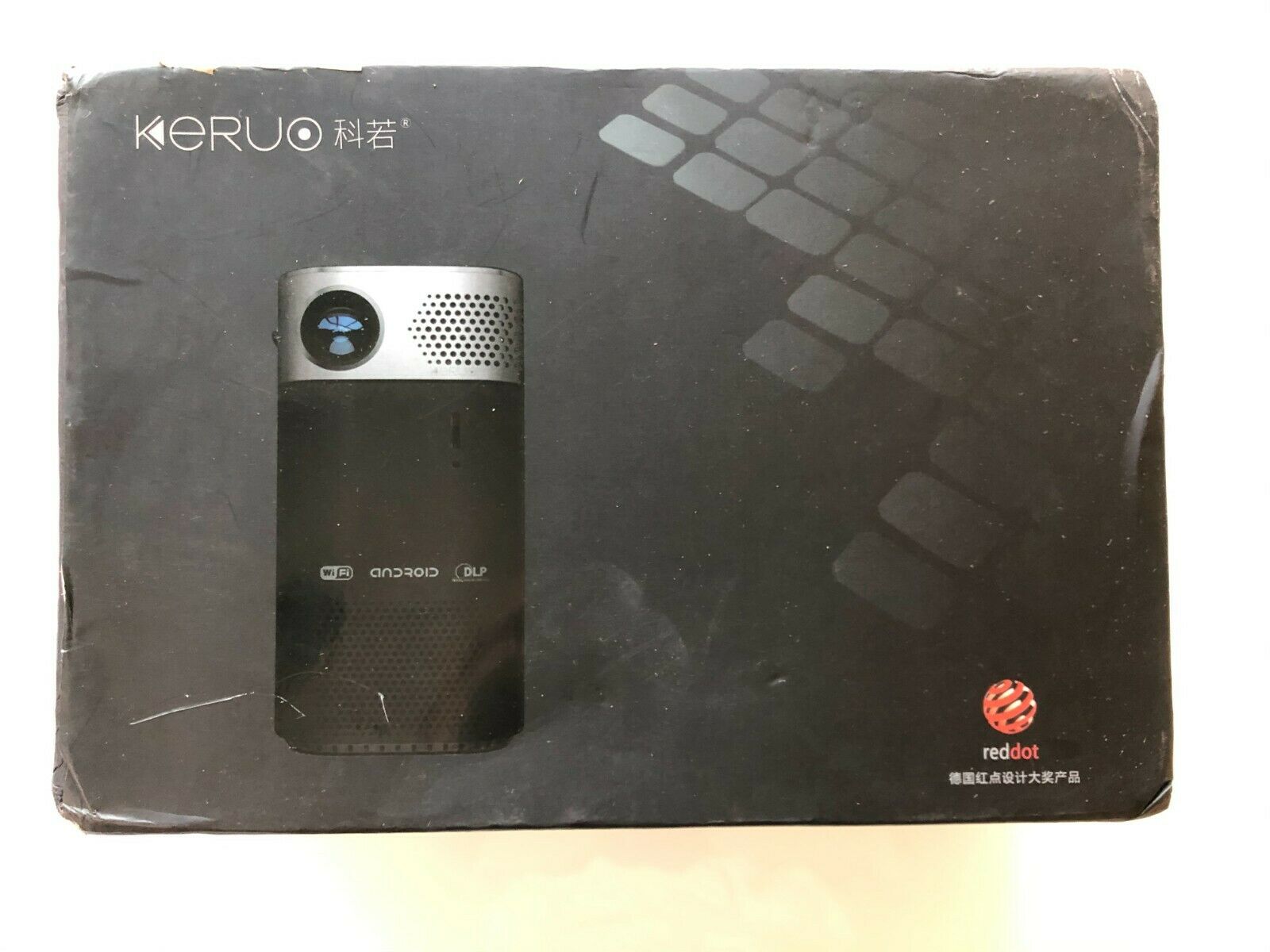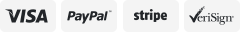-40%
NI-700 (FG2105-70)- AMX NetLinx Integrated Controller
$ 132
- Description
- Size Guide
Description
The NI-700 (FG2105-70) is geared to meet the specific control and automation needs of a single room environment, in which both price and functionality are the driving requirements. The NI-700 isconfigured to control a limited number of video players, projectors, lights, thermostats, and other electronic equipment.
Specifications
Dimensions (HWD):
• 1 9/16" x 5 9/16" x 5 1/8" (4.01 cm x 14.10 cm x 13.00 cm)
• RU: 1
Power Requirement:
• 280 mA @ 12 VDC
• Power requirements are usage dependant
Memory:
• 64 MB SDRAM (not upgradeable)
• 32 MB Flash chip (not upgradeable)
• 512 Kb of Non-volatile SRAM
Microprocessor:
• 304 MIPS
Front Panel Components
PROGRAM Port: RS-232 DB9 connector (male) can be connected to a DB9 port on a PC. This port can be used with both Serial and NetLinx commands.
CONFIGURATION DIP Switch: 8-position DIP switch sets the communication parameters for the Program 8 port.
IR RX LED (red): Lights when IR data is being received via the rear IR RX port.
IR LED (red): Lights during the transmission of IR or Serial data via the rear IR port.
I/O LEDs (yellow): Light when the rear I/O channels 1 - 4 are active. LED indicator for each I/O port reflects the state of that particular port.
SERIAL LEDs (red and yellow): Light when the rear DB9 Ports (1 & 2) transmit or receive RS-232, 422, or
485 data. Note: These LEDs do not reflect changes in either the RTS or CTS when hardware handshaking is used.
MASTER LEDs
• LINK/ACT (green): Lights when the Ethernet cable is connected and an active link is established. This LED also blinks when receiving Ethernet data packets.
• Status (green): Lights when the Controller is programmed and communicating properly.
• Output (red): Lights when the Controller transmits data, sets channels On and Off, sends data strings, etc.
• Input (yellow): Lights when the Controller receives data from button pushes, strings, commands, channel levels, etc.
ID Pushbutton: Sets the NetLinx ID (Device only) assignment for the device.
Rear Panel Components
PORT 1 /2: Two RS-232/422/485 control ports use DB9 (male) connectors with XON/ XOFF (transmit On/transmit Off), CTS/RTS (clear to send/ready to send), and 300 - 115,200 baud.
IR RX (Port 5): 4-pin 3.5 mm port connects up to 8 IRX-SM+ swivel mount or IRX-DM+ Decora mount IR receivers. Note: The IR RX port functions using AMX IR codes (38 KHz and 455 KHz) and works ONLY with AMX IR Receivers such as the IRX-DM+ and IRX-SM+
I/O (Port 4): 4-channel digital I/O port for contact closure with each input being capable of voltage sensing. Input format is software selectable with interactive power sensing for IR ports. Note: The I/Os are not dry closure; they are electronic switches that float at 5V when Off. Therefore, they should not be expected to work in situations that require true dry contact (or dry closure). The I/Os do work with AMX PC1, PC2, UPC20 and UPC20+.
IR (Port 3): 4-pin 3.5 mm mini-Phoenix IR/Serial port supports high-frequency carriers of up to 1.142 MHz with the output in 3 formats: IR, Serial, Data. Note: IR ports support data mode (at limited baud rates and wiring distances).
AxLink Port/LED: 4-pin 3.5 mm mini-Phoenix (male) connector provides data and power to
external control devices. Green AxLink LED indicates the status of the port.
ETHERNET 10/100 Port: RJ-45 port for 10/100 Mbps communication. LEDs show communication
activity, connection status, speeds, and mode information:
• SPD (speed) - Yellow LED lights On when the connection speed is 100 Mbps and turns Off when the speed is 10 Mbps.
• L/A (link/activity) - Green LED lights On when the Ethernet cables are connected and terminated correctly, and blinks when receiving Ethernet data packets.
12VDC PWR: Power Port: 2-pin 3.5 mm mini-Phoenix (male) connector.